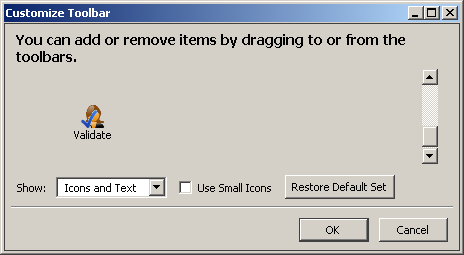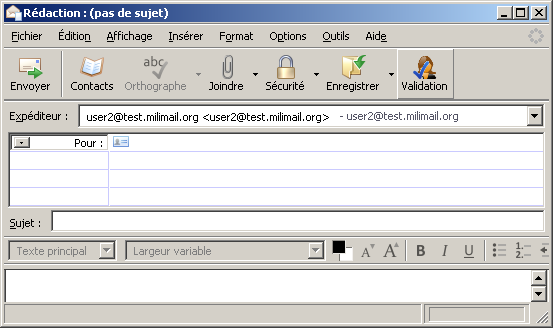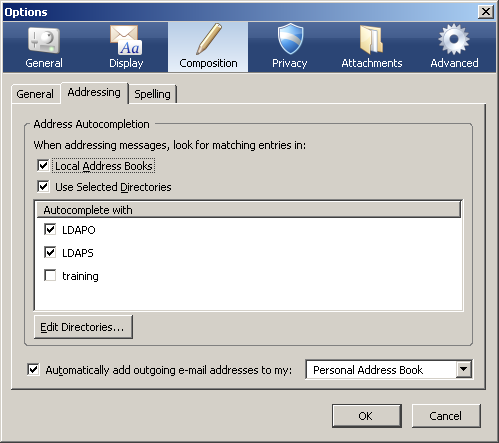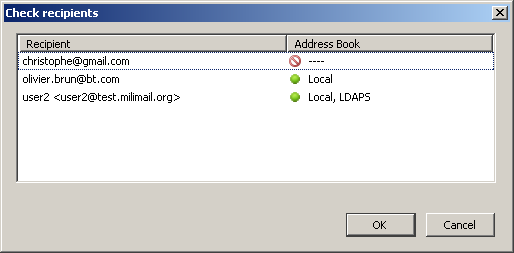Check Recipients : Différence entre versions
(Page créée avec « {{lang|Check Recipients|Check Recipients/fr}} > Documentation > Add-on: Check Recipients {{DownloadPanelAmo | title = check-recipients | compa… ») |
|||
| Ligne 29 : | Ligne 29 : | ||
Drag and drop the "Validate" button in the compose window toolbar and click OK to apply the change. |
Drag and drop the "Validate" button in the compose window toolbar and click OK to apply the change. |
||
| − | [[Image: |
+ | [[Image:check_recipient_composition_button_added_fr.png|Validate button added]] |
=== Check email addresses from several LDAP directories === |
=== Check email addresses from several LDAP directories === |
||
Version du 3 septembre 2010 à 11:22
> Documentation > Add-on: Check Recipients
Check Recipients is an add-on for Mozilla Thunderbird 2 which checks the existence of email addresses of all recipients in Compose message window from local address books and LDAP directories.
This feature is based on LDAP settings for address autocompletion (global or account-specific).
It can be used with Multi-LDAP add-on in order to check several directories simultaneously.
Sommaire
Configuration
Add validation button in Thunderbird compose window
Click on the View menu, then Toolbars and choose the item Customize....
Drag and drop the "Validate" button in the compose window toolbar and click OK to apply the change.
Check email addresses from several LDAP directories
Please refer to Multi-LDAP documentation to setup several directories.
Usage
To activate this feature, you can use the menu item Check Recipients in Tools menu or add the Validate button in the toolbar (see previous section). A pop-up window will show the result of the validation.