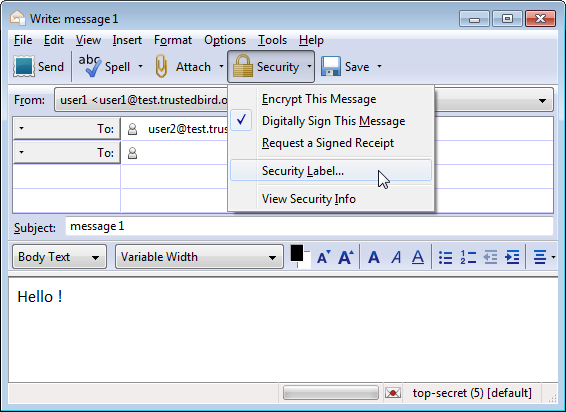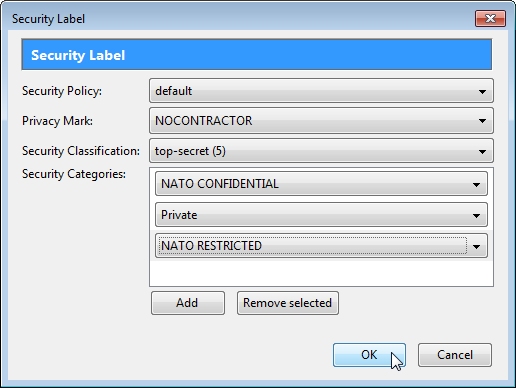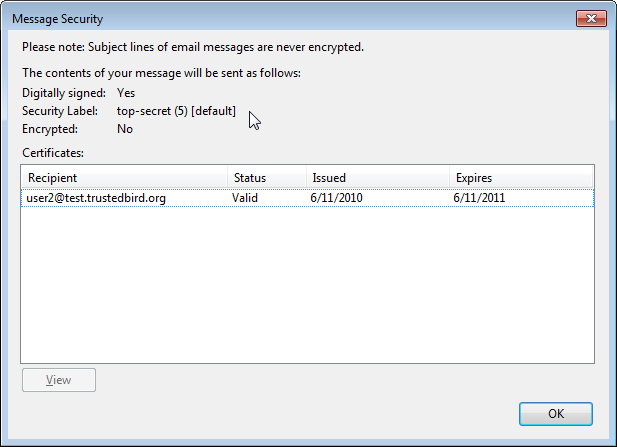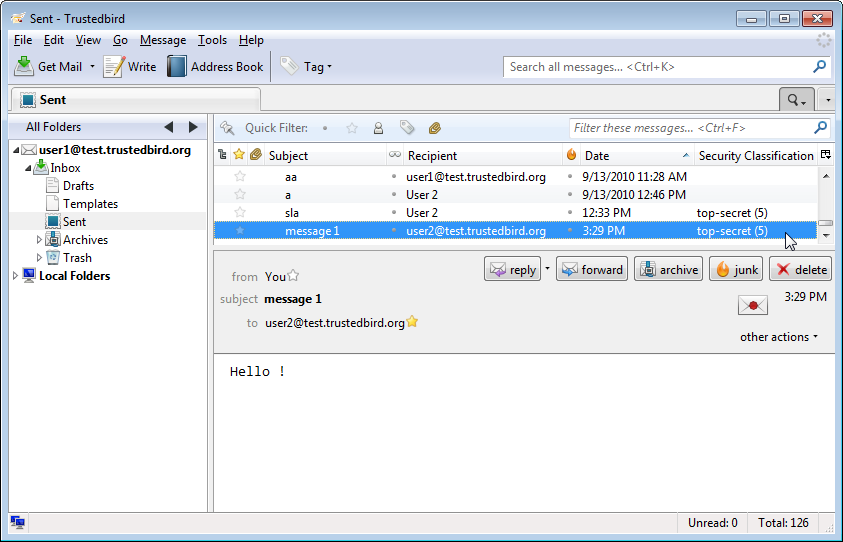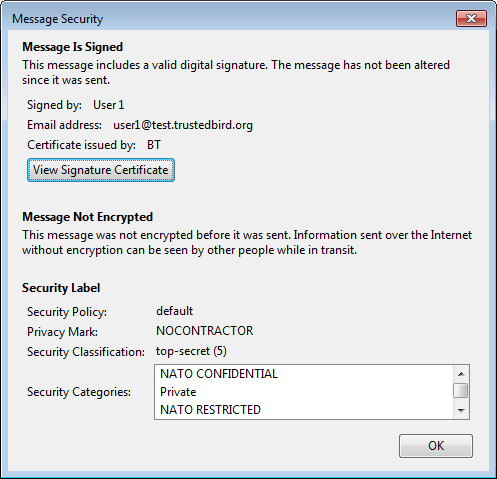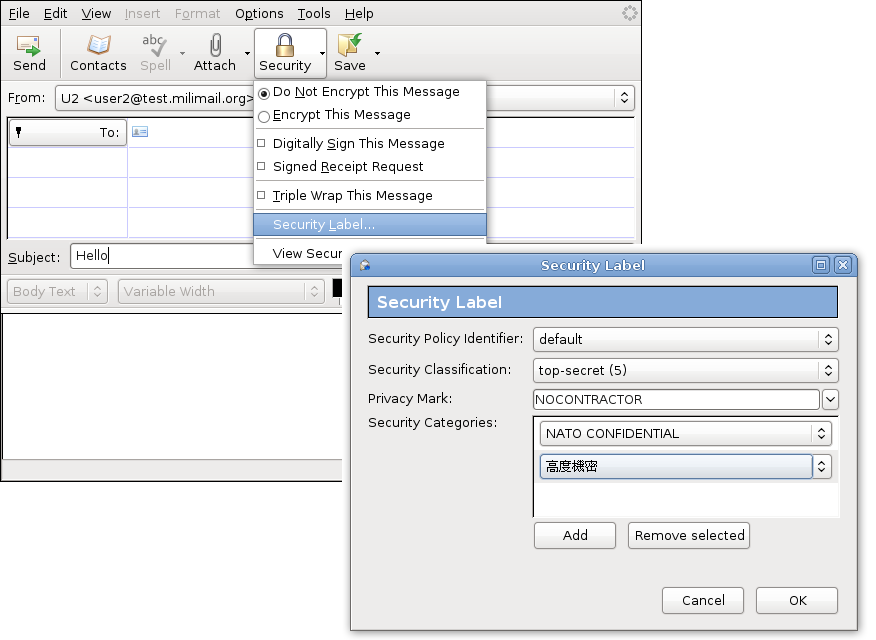Security Labels/fr
> Documentation > Trustedbird > Libellés de Sécurité > Documentation technique
Cette fonctionnalité permet lors de l'envoi d'un mail d'associer des informations de sécurité permettant de gérer des autorisations et droits d'accès.
Elle implémente le service de sécurité "security labels" défini dans la RFC 2634 Enhanced Security Services for S/MIME.
Un libellé de sécurité est un ensemble d'informations de sécurité relatives à la confidentialité du contenu protégé par l'encapsulation S/MIME.
Un libellé de sécurité est composé de :
- Identifiant de politique de sécurité (Security Policy Identifier)
- Classification de sécurité (Security Classification) (optionnel)
- Marque de confidentialité (Privacy Mark) (optionnel)
- Catégories de sécurité (Security Categories) (optionnel)
Pour en savoir plus :
- Documentation technique
- RFC 2634 - section 3 - Enhanced Security Services for S/MIME
- RFC 3114 - Implementing Company Classification Policy with the S/MIME Security Label
- RFC 4134 - Examples of S/MIME Messages
- Screencast
- Mozilla bug #598282
Sommaire
Installation
Cette fonctionnalité est intégrée dans Trustedbird 2 et 3.1.
Utilisation
Pour définir votre propre politique de sécurité, modifiez ou ajoutez un nouveau fichier XML (basé sur ce schéma XML) dans le dossier securityLabel dans le répertoire du profil.
Exemple de politique de sécurité :
<?xml version="1.0" encoding="UTF-8"?> <!-- ESS Security Label policy definition example --> <securityLabel> <!-- Security Policy Identifier value (attribute) [OID] label (attribute) [string]: displayed name of the policy --> <securityPolicyIdentifier value="1.2.840.113549.1.9.16.7.1" label="default" /> <!-- Security Classification valueDisplayed (attribute) [boolean]: decide if value is displayed or only label item (element): value (attribute) [integer]: must be in 0 - 256 range label (attribute) [string]: displayed name --> <securityClassification valueDisplayed="true"> <item value="0" label="unmarked" /> <item value="1" label="unclassified" /> <item value="2" label="restricted" /> <item value="3" label="confidential" /> <item value="4" label="secret" /> <item value="5" label="top-secret" /> </securityClassification> <!-- Privacy Mark freeText (attribute) [boolean]: define if free text if allowed item (element): add a predefined privacy mark value (attribute) [string]: displayed text and value of the privacy mark --> <privacyMark freeText="true"> <item value="NOCONTRACTOR" /> <item value="NOFORN" /> <item value="保密" /> <item value="प्रतिबंधित/सीमित" /> </privacyMark> <!-- Security Categories securityClassificationValue (attribute) [integer]: specify that these categories apply only to this classification item (element): category oid (attribute) [OID]: type of the category type (attribute) [integer]: data type of value attribute (1 for UTF-8 string, 2 for integer) value (attribute) [string]: text of the category label (attribute) [string]: displayed name of the category --> <!-- For all Security Classification --> <securityCategories> <item oid="1.2.66.1.5" type="1" value="private" label="Private" /> <item oid="1.2.66.1.89.4" type="1" value="EU Protected Information" label="Protected Information" /> </securityCategories> <!-- Only for Security Classification 4 --> <securityCategories securityClassificationValue="4"> <item oid="1.2.3.8" type="1" value="EYES ONLY" label="EYES ONLY" /> <item oid="1.2.398.5" type="1" value="EU do not print" label="DO NOT PRINT" /> <item oid="1.2.398.5" type="1" value="FR do not print" label="Ne pas imprimer" /> </securityCategories> <!-- Only for Security Classification 5 --> <securityCategories securityClassificationValue="5"> <item oid="1.2.324.74" type="1" value="NATO CONFIDENTIAL" label="NATO CONFIDENTIAL" /> <item oid="1.2.324.75" type="1" value="NATO RESTRICTED" label="NATO RESTRICTED" /> <item oid="1.2.99.2" type="1" value="高度機密" label="top-secret" /> <item oid="1.2.99.3" type="2" value="57" label="a" /> <item oid="1.2.99.4" type="2" value="6000" label="b" /> <item oid="1.2.99.5" type="1" value="6000" label="c" /> </securityCategories> </securityLabel>
Aperçus
Trustedbird 3.1 (basé sur Thunderbird 3.1)
Fenêtre de composition
Paramètres
Informations lors de la composition
Afficher et trier les messages avec la colonne classification de sécurité
Informations lors de la lecture