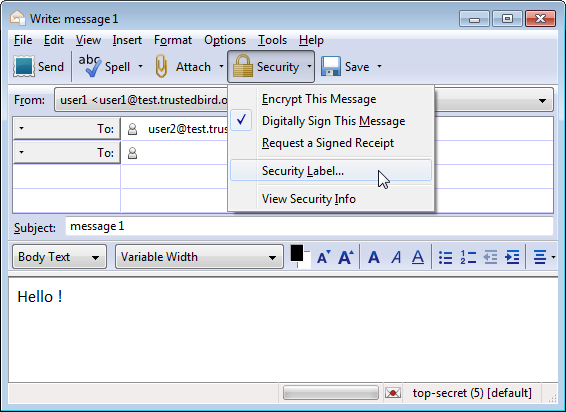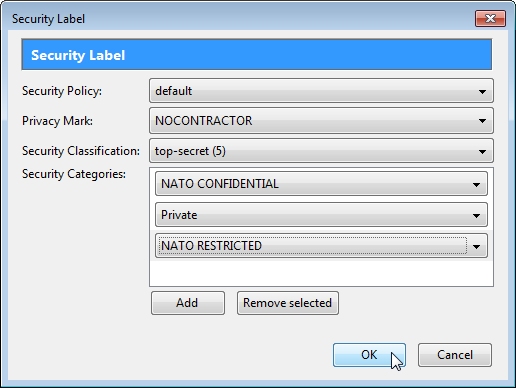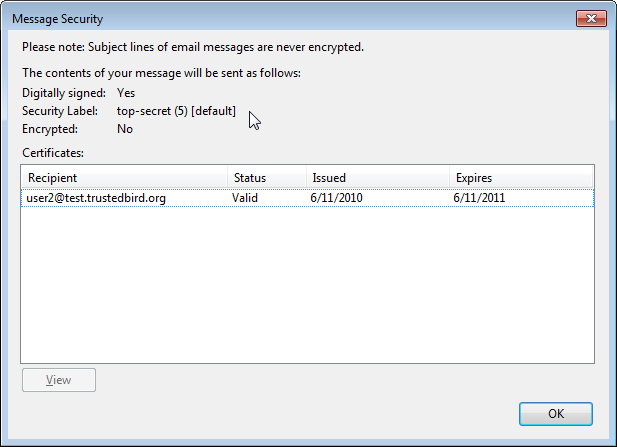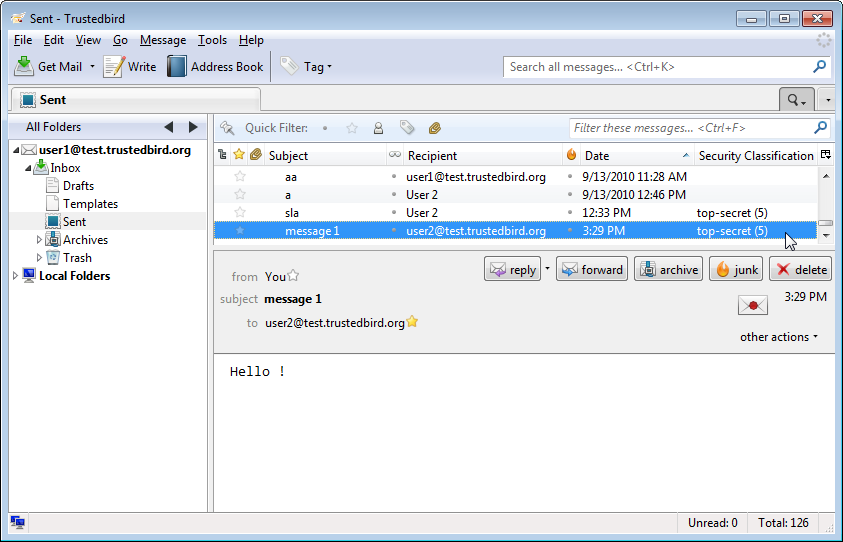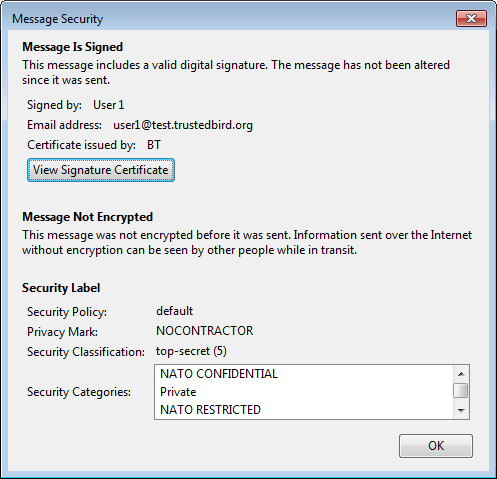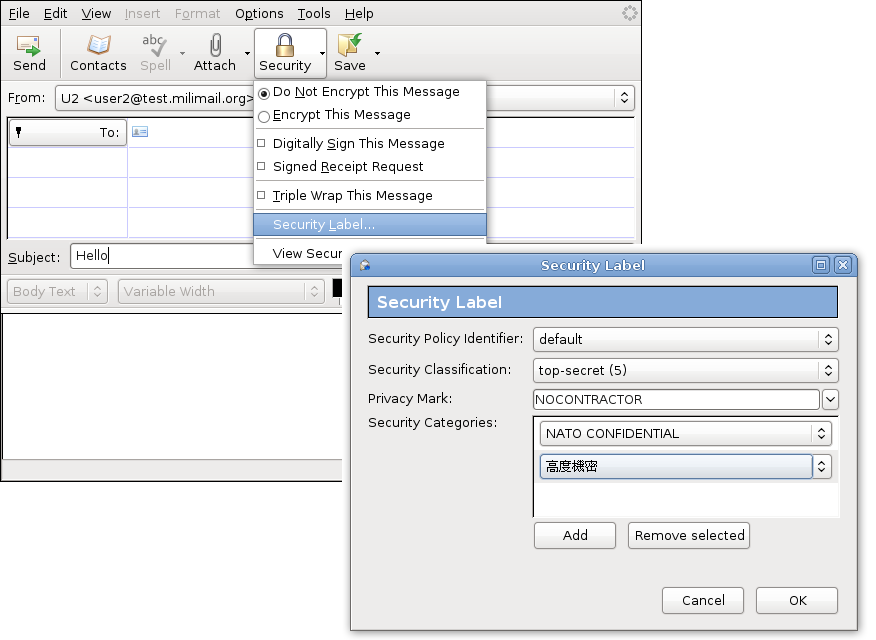Security Labels : Différence entre versions
De Trustedbird Client Wiki
| (7 révisions intermédiaires par le même utilisateur non affichées) | |||
| Ligne 1 : | Ligne 1 : | ||
| + | {{lang|Security Labels|Security Labels/fr}} |
||
> [[Documentation]] > [[Trustedbird]] > [[Security Labels|Security Labels]] > [[Security Labels Technical Documentation|Technical Documentation]] |
> [[Documentation]] > [[Trustedbird]] > [[Security Labels|Security Labels]] > [[Security Labels Technical Documentation|Technical Documentation]] |
||
| + | |||
This feature is used to add security information in a message which will be used to handle authorizations and access rights. |
This feature is used to add security information in a message which will be used to handle authorizations and access rights. |
||
| Ligne 11 : | Ligne 13 : | ||
* Privacy Mark (optional) |
* Privacy Mark (optional) |
||
* Security Categories (optional) |
* Security Categories (optional) |
||
| − | |||
| − | |||
| − | {{ScreencastLink|page=Security Labels Demo}} |
||
Additional resources: |
Additional resources: |
||
* [[Security Labels Technical Documentation|Technical Documentation]] |
* [[Security Labels Technical Documentation|Technical Documentation]] |
||
| − | * RFC 2634 - Enhanced Security Services for S/MIME |
+ | * RFC 2634 - section 3 - Enhanced Security Services for S/MIME |
* RFC 3114 - Implementing Company Classification Policy with the S/MIME Security Label |
* RFC 3114 - Implementing Company Classification Policy with the S/MIME Security Label |
||
* RFC 4134 - Examples of S/MIME Messages |
* RFC 4134 - Examples of S/MIME Messages |
||
| + | * [http://milimail.adullact.net/media/Security_Labels_-_Usage.swf Screencast] |
||
| + | * Mozilla bug [https://bugzilla.mozilla.org/show_bug.cgi?id=598282 #598282] |
||
| + | |||
== Installation == |
== Installation == |
||
| − | This feature is integrated in '''[[Trustedbird|Trustedbird 2]]'''. |
+ | This feature is integrated in '''[[Trustedbird|Trustedbird 2 and 3.1]]'''. |
== Usage == |
== Usage == |
||
| Ligne 111 : | Ligne 113 : | ||
</pre> |
</pre> |
||
| − | You can define the Security Label values in the Security menu in Compose window. |
||
| + | == Screenshots == |
||
| + | |||
| + | === Trustedbird 3.1 (based on Thunderbird 3.1) === |
||
| + | ==== Compose window ==== |
||
| + | [[Image:sl-compose.png]] |
||
| + | |||
| + | ==== Settings ==== |
||
| + | [[Image:sl-settings.png]] |
||
| + | |||
| + | ==== Compose Info ==== |
||
| + | [[Image:sl-compose-info.png]] |
||
| + | |||
| + | ==== View and sort messages with the security classification column ==== |
||
| + | [[Image:sl-read.png]] |
||
| + | |||
| + | ==== Message security info ==== |
||
| + | [[Image:sl-read-messageSecurity.png]] |
||
| + | |||
| + | |||
| + | === Trustedbird 2 (based on Thunderbird 2) === |
||
[[Image:Securitylabel.png]] |
[[Image:Securitylabel.png]] |
||
Version actuelle en date du 21 septembre 2010 à 10:15
English | Français
> Documentation > Trustedbird > Security Labels > Technical Documentation
This feature is used to add security information in a message which will be used to handle authorizations and access rights.
It implements the security service "security labels" defined in RFC 2634 Enhanced Security Services for S/MIME. A security label is a set of security information regarding the sensitivity of the content that is protected by S/MIME encapsulation.
A security label is composed of:
- Security Policy Identifier
- Security Classification (optional)
- Privacy Mark (optional)
- Security Categories (optional)
Additional resources:
- Technical Documentation
- RFC 2634 - section 3 - Enhanced Security Services for S/MIME
- RFC 3114 - Implementing Company Classification Policy with the S/MIME Security Label
- RFC 4134 - Examples of S/MIME Messages
- Screencast
- Mozilla bug #598282
Sommaire
Installation
This feature is integrated in Trustedbird 2 and 3.1.
Usage
In order to define your own security policy, edit or add a new XML file (based on this XML Schema) in securityLabel folder in your profile directory.
Security policy example:
<?xml version="1.0" encoding="UTF-8"?> <!-- ESS Security Label policy definition example --> <securityLabel> <!-- Security Policy Identifier value (attribute) [OID] label (attribute) [string]: displayed name of the policy --> <securityPolicyIdentifier value="1.2.840.113549.1.9.16.7.1" label="default" /> <!-- Security Classification valueDisplayed (attribute) [boolean]: decide if value is displayed or only label item (element): value (attribute) [integer]: must be in 0 - 256 range label (attribute) [string]: displayed name --> <securityClassification valueDisplayed="true"> <item value="0" label="unmarked" /> <item value="1" label="unclassified" /> <item value="2" label="restricted" /> <item value="3" label="confidential" /> <item value="4" label="secret" /> <item value="5" label="top-secret" /> </securityClassification> <!-- Privacy Mark freeText (attribute) [boolean]: define if free text if allowed item (element): add a predefined privacy mark value (attribute) [string]: displayed text and value of the privacy mark --> <privacyMark freeText="true"> <item value="NOCONTRACTOR" /> <item value="NOFORN" /> <item value="保密" /> <item value="प्रतिबंधित/सीमित" /> </privacyMark> <!-- Security Categories securityClassificationValue (attribute) [integer]: specify that these categories apply only to this classification item (element): category oid (attribute) [OID]: type of the category type (attribute) [integer]: data type of value attribute (1 for UTF-8 string, 2 for integer) value (attribute) [string]: text of the category label (attribute) [string]: displayed name of the category --> <!-- For all Security Classification --> <securityCategories> <item oid="1.2.66.1.5" type="1" value="private" label="Private" /> <item oid="1.2.66.1.89.4" type="1" value="EU Protected Information" label="Protected Information" /> </securityCategories> <!-- Only for Security Classification 4 --> <securityCategories securityClassificationValue="4"> <item oid="1.2.3.8" type="1" value="EYES ONLY" label="EYES ONLY" /> <item oid="1.2.398.5" type="1" value="EU do not print" label="DO NOT PRINT" /> <item oid="1.2.398.5" type="1" value="FR do not print" label="Ne pas imprimer" /> </securityCategories> <!-- Only for Security Classification 5 --> <securityCategories securityClassificationValue="5"> <item oid="1.2.324.74" type="1" value="NATO CONFIDENTIAL" label="NATO CONFIDENTIAL" /> <item oid="1.2.324.75" type="1" value="NATO RESTRICTED" label="NATO RESTRICTED" /> <item oid="1.2.99.2" type="1" value="高度機密" label="top-secret" /> <item oid="1.2.99.3" type="2" value="57" label="a" /> <item oid="1.2.99.4" type="2" value="6000" label="b" /> <item oid="1.2.99.5" type="1" value="6000" label="c" /> </securityCategories> </securityLabel>
Screenshots
Trustedbird 3.1 (based on Thunderbird 3.1)
Compose window
Settings
Compose Info
View and sort messages with the security classification column
Message security info